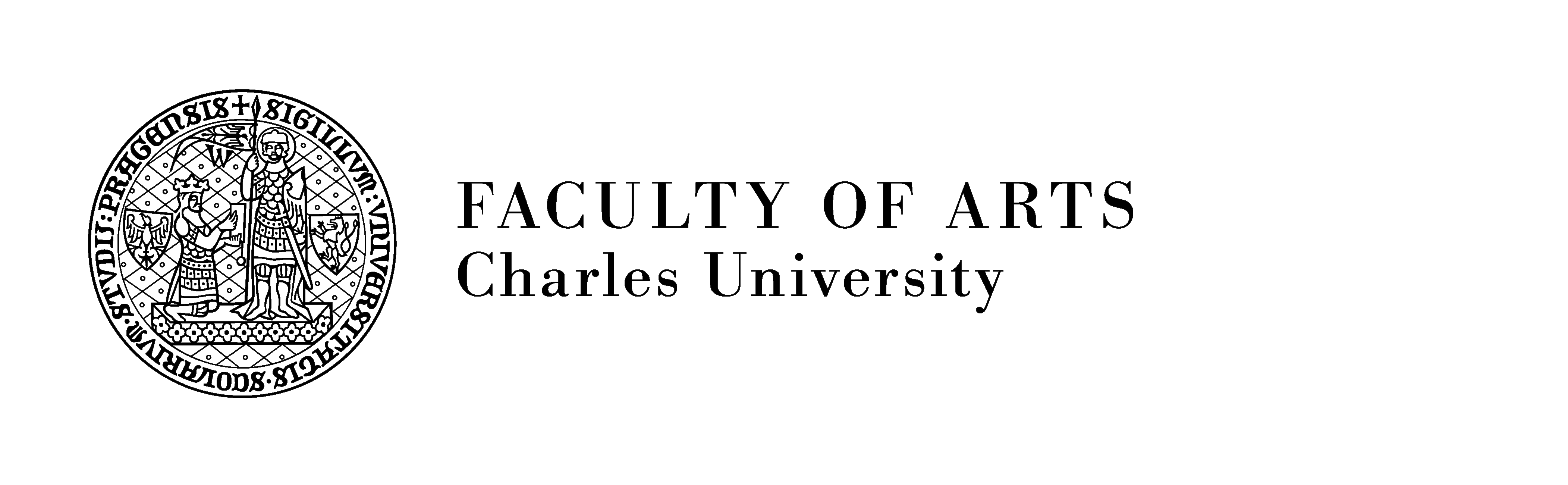The students of pre-gradual studies (BA, MA) do not automatically receive email accounts (i.e., accounts with the address something@ff.cuni.cz). Students of PhD studies receive email accounts name.surname@ff.cuni.cz upon request sent to lvt@ff.cuni.cz .
Mailboxes are automatically provided to all employees. Students of pre-gradual studies may receive one upon the request of the head of the department or institution; for example, when participating in some research.
The faculty’s email account is deactivated and its content is emptied (GDPR) after the termination of one’s study (or employment).
The email address, which the student has indicated in SIS, is the student’s official email contact.
The Rectorate of Charles University provides all students (and employees) an email account with the address personalnumber@cuni.cz. All students have their ID number printed on their Student Card; alternatively, you may see it in CAS after you log in (cas.cuni.cz). These accounts use the universal password set in CAS (cas.cuni.cz).
These email accounts can be accessed on outlook.office365.com. Remember to log out from your mailbox when you are done, otherwise, you may not be able to log in to Teams at CU FA which requires you to be logged in to the Microsoft system with the Faculty’s account username@ff.cuni.cz.
CU FA does not manage nor has access to these accounts, they are fully administered by the Rectorate of Charles University. The Rectorate offers support for these accounts via this form.
The Rectorate’s email account is deactivated and its content is emptied (GDPR) after the termination of one’s study (or employment).
There are other email addresses in the network of CU FA and the Rectorate of, such as example@microsoft.com. They are used for internal routing tasks in Microsoft systems and have no importance to a common user.