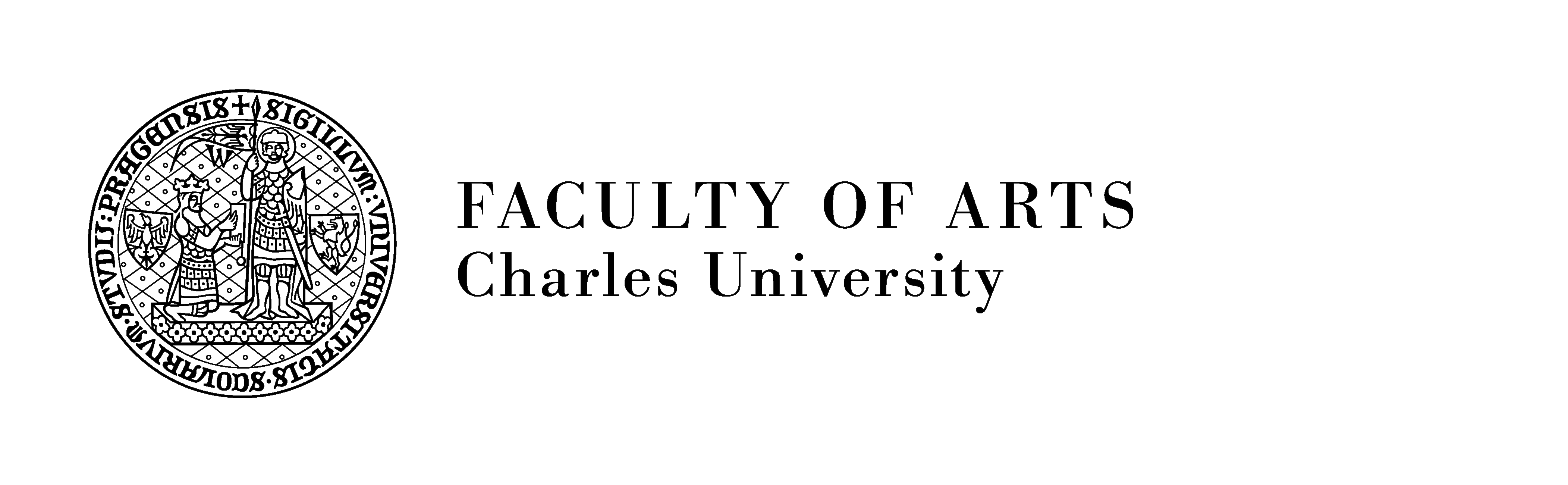User Account
During the enrolment, a user account was provided to you to gain access to all IT services at CU FA. You may find all basic information about access to computer networks and student information systems in a document that you received at the enrolment (download the document here, only in Czech).
E-learning
To access e-learning, you need to have an active user account and set up a password. (see the previous section).
Your teachers will tell you more detailed information about access to online lectures and e-learning sources for each course. The following platforms are usually used for online lectures:
Microsoft Teams
The teacher sends you an email with a link to an online team where the lecture takes place. The username has the following format: username@ff.cuni.cz. Example: If your username is “novakja,” you log in to Teams with the username “novakja@ff.cuni.cz” (it looks like an email address).
You can either use Teams in your web browser or you can download an application for PC, Mac, tablets, and smartphones (here)
You may find a detailed manual here.