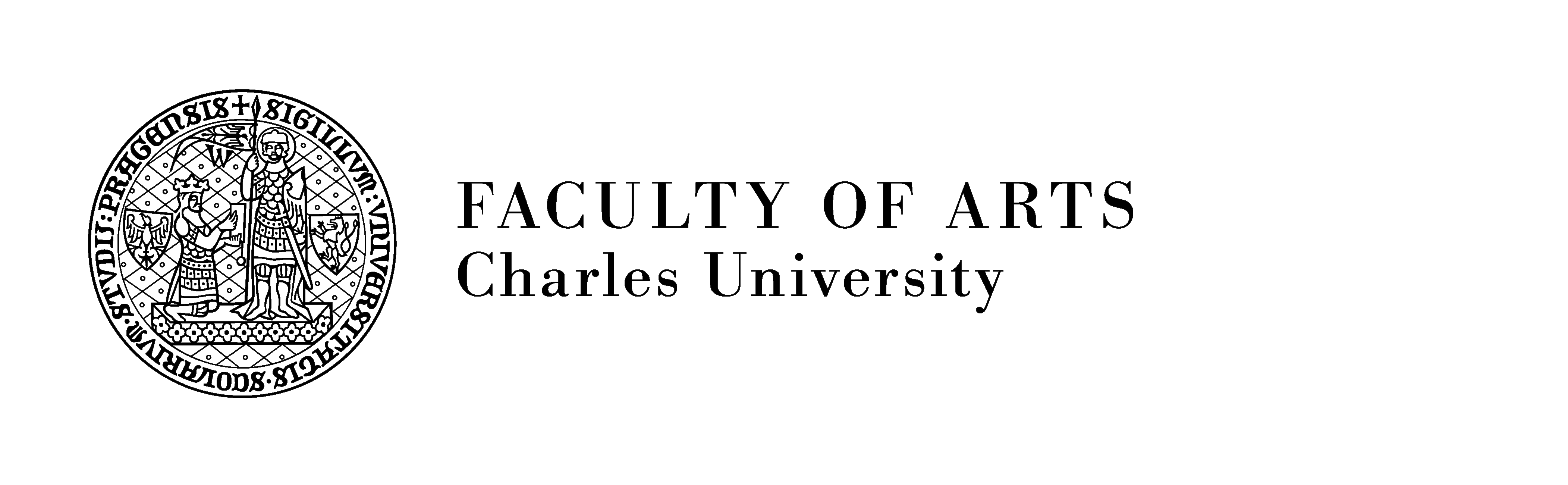Since the tragedy in December, we strive to continuously communicate the practical study matters and offers of psychological help with all our students. Such communication is only possible through our Student Information System (SIS). Unfortunately, it appears that some students have invalid emails in the system, and therefore, the messages do not reach them. If you have not received any information from the Management of CU FA so far, your contact email needs to be updated in SIS.
- After you sign in SIS, you can edit the contact email in the module Personal data and settings. After clicking on this module, the section “Information” will appear. In the upper green bar, there is a link “Data change”, where you can besides other things change your email address.
- You may find the messages, which have been already sent to you via SIS or the Student application (even to an invalid email), in the same module when clicking on “E-mail” in the upper green bar.
You may find more detailed instructions in Manuals here (available only in Czech).